What's New? SMS Info and Fleet Distribution Report
 Get
SMS
Information 3 Ways
Get
SMS
Information 3 Ways
We are now providing access to the FMCSA's Safety Measurement System (SMS) in all Trucking Register products. Click for SMS description. We're doing it 3 ways:
1. Displaying BASICs Overview scores (list below) on the Trucking Browse Screen for every company
2. Including BASICs Overview scores in the Query Wizard, enabling filters for companies with scores above or below figures you set.
3. Placing an "SMS Button" on the Trucking Browse Screen. Clicking it will open the detailed SMS page for the highlighted company on the FMCSA web site.
Note: As you work with this information, you will
notice companies that lack scores for some or all safety
measures. These companies have had no
violations or crashes, or have had insufficient inspections for an
assessment to be made.
BASICs Overview Scores -- All Expressed in Percents
»Unsafe Driving
» Fatigued Driving (Hours of Service)
» Driver Fitness
» Controlled Substance and Alcohol
» Vehicle Maintenance
Sample Trucking Browse Screen
SMS Button and BASICs Scores highlighted
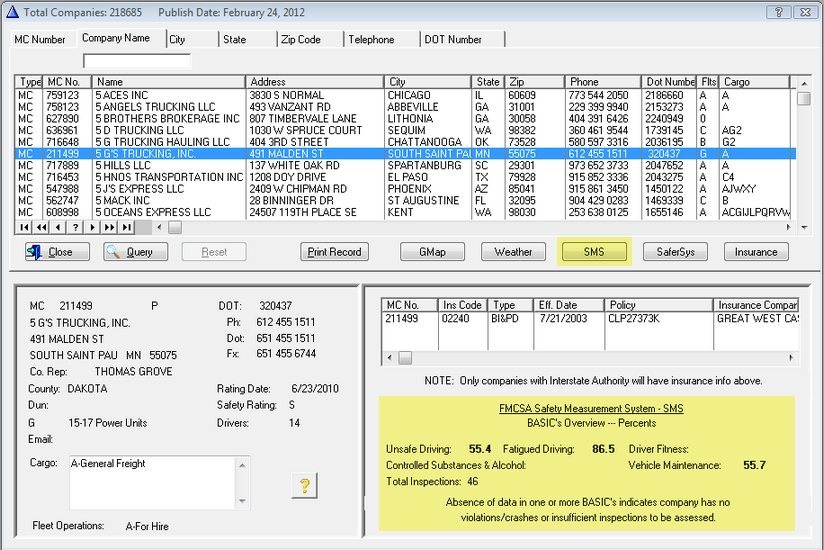
Sample Query Wizard Window
Query Wizard for "With Insurance" queries -- SMS Fields highlighted
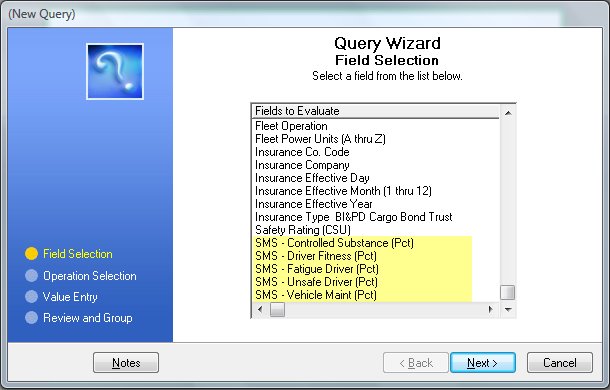

Fleet Distribution Report
Until now, Trucking Register reports have presented mostly textual information. Now, we are adding a statistical report. The new Fleet Distribution Table shows how the fleets that satisfy your query are distributed according to size. Ever wonder what size fleets are in a particular area, or what size fleets tend to haul certain cargos? Now you can see at a glance.
You can create a Fleet Distribution Report for any
non-insurance
related query.
It does not have to mention fleet size. We plan to
introduce distribution reports for Queries With Insurance in the
future. [There are differences in the underlying
data
that make these separate projects.]
How to Do it:
Click the the select button beside "Fleet Distribution Table" at the bottom of the Reports menu. The Saved Queries window will open. Create and save a new query, or select one already saved. The Table will automatically appear.Here is a sample...
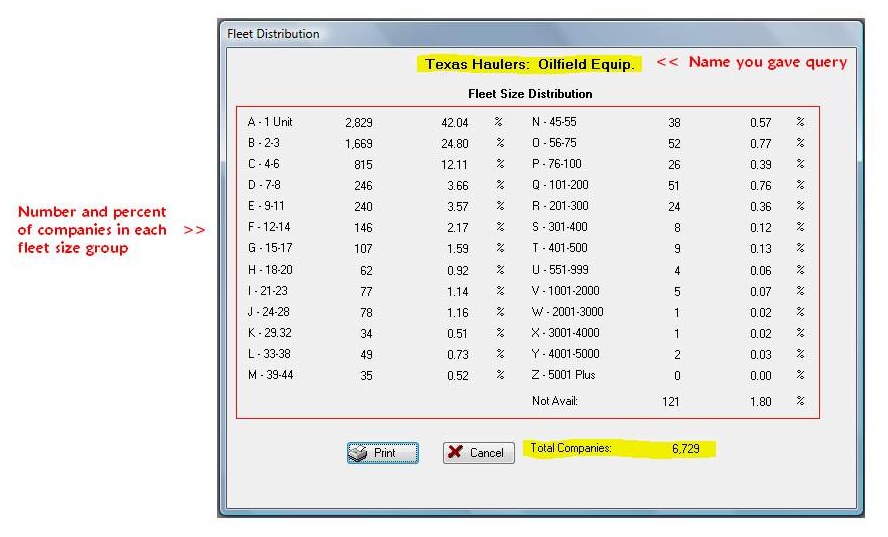
 All rights
reserved.
All rights
reserved.